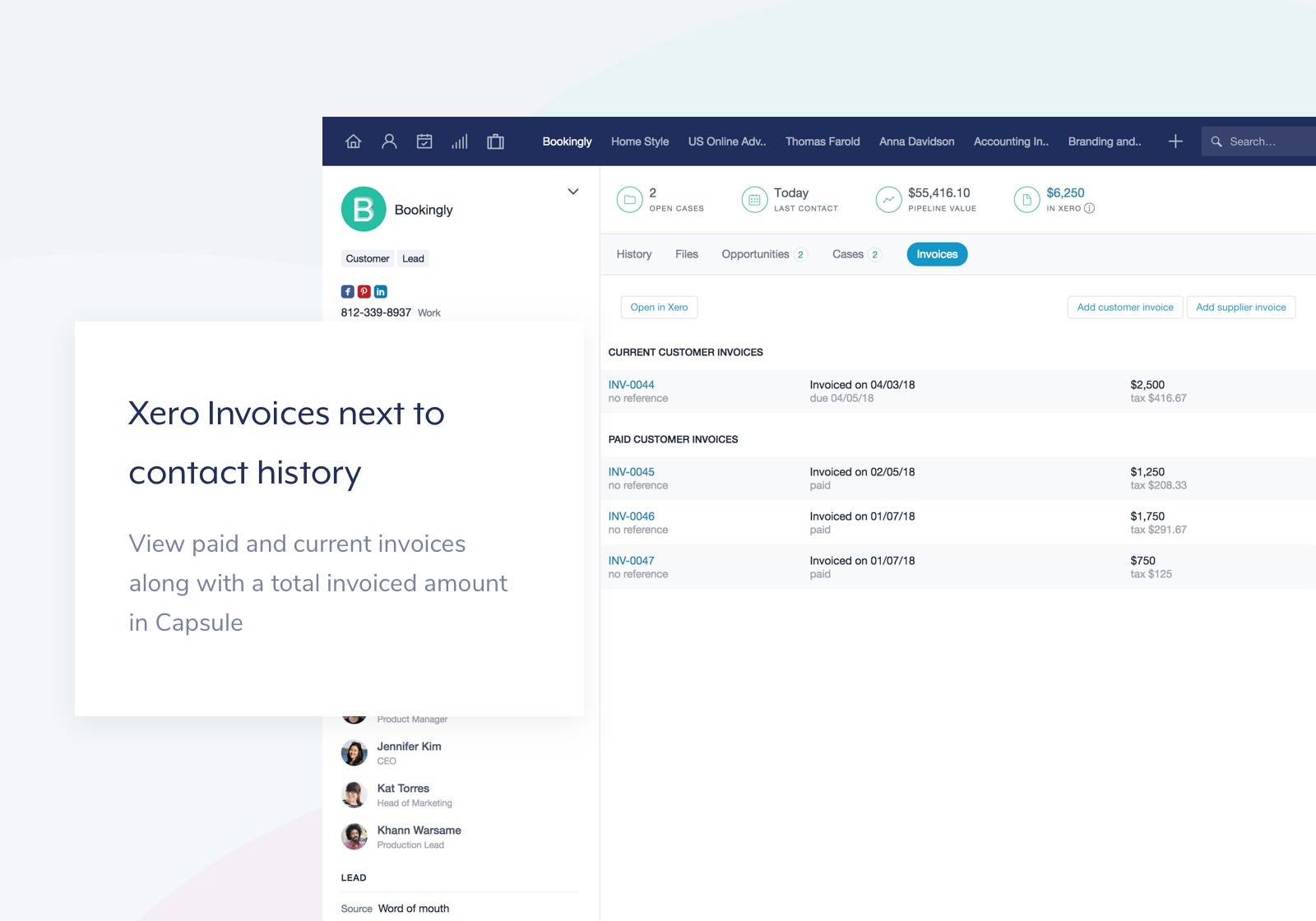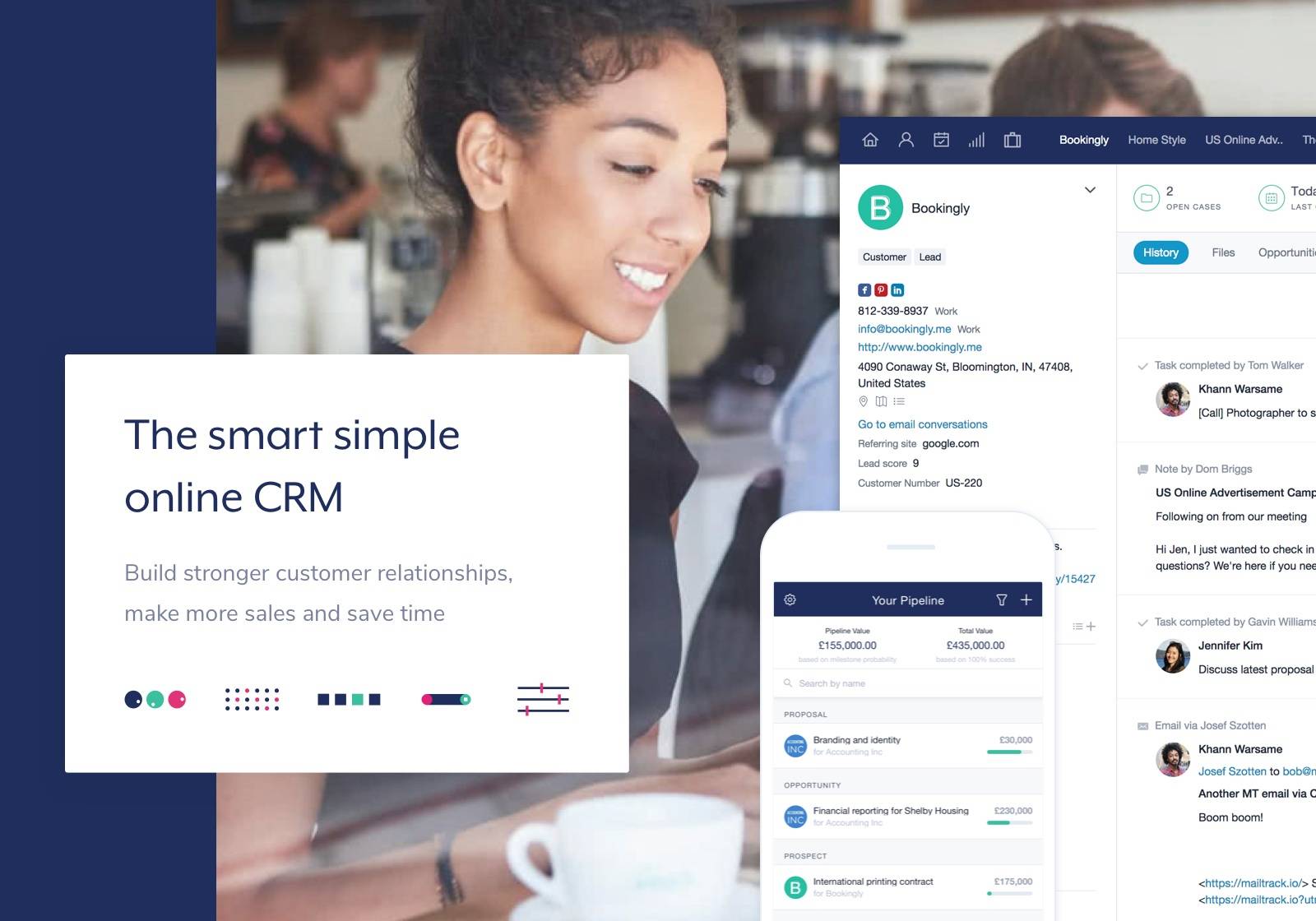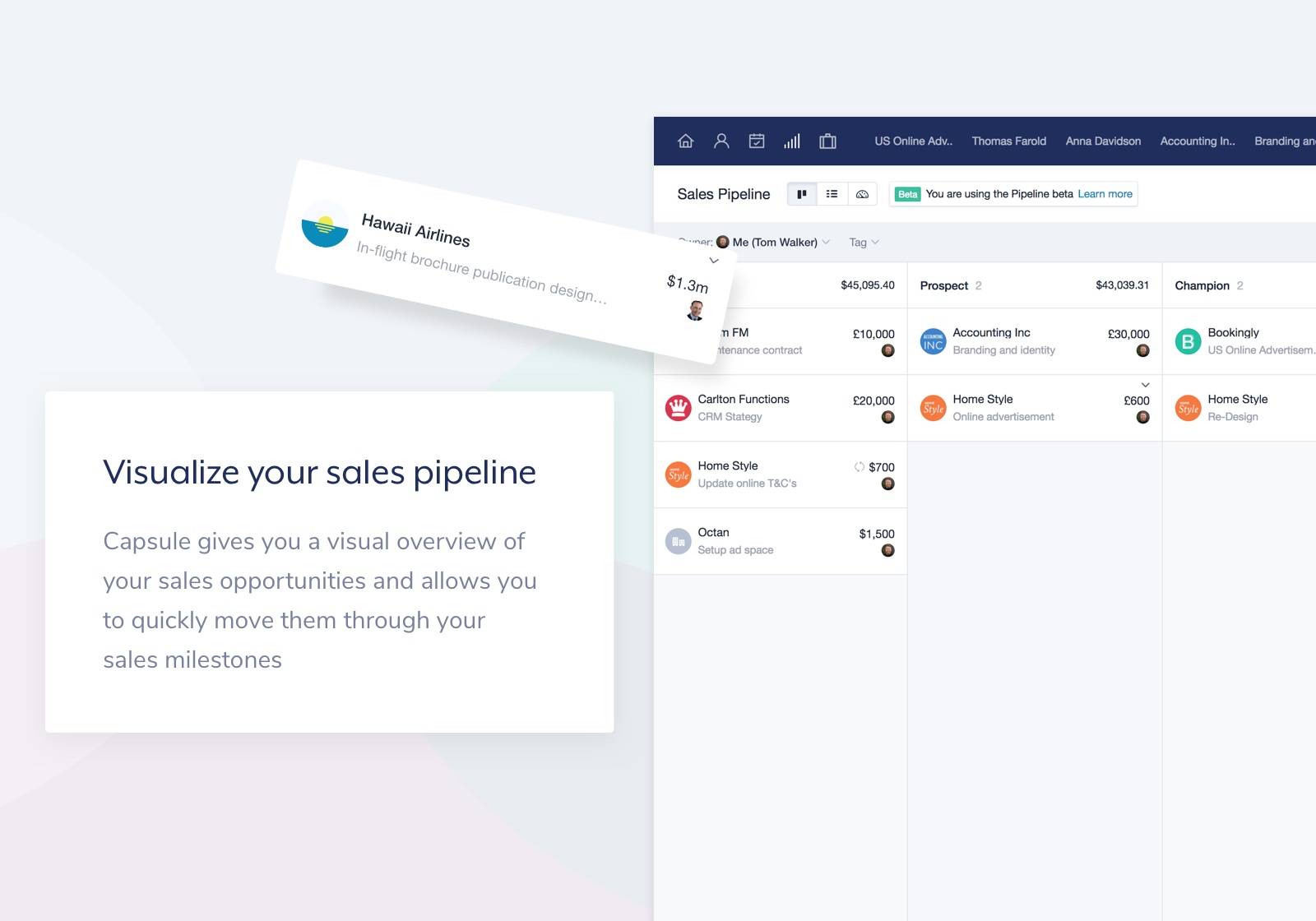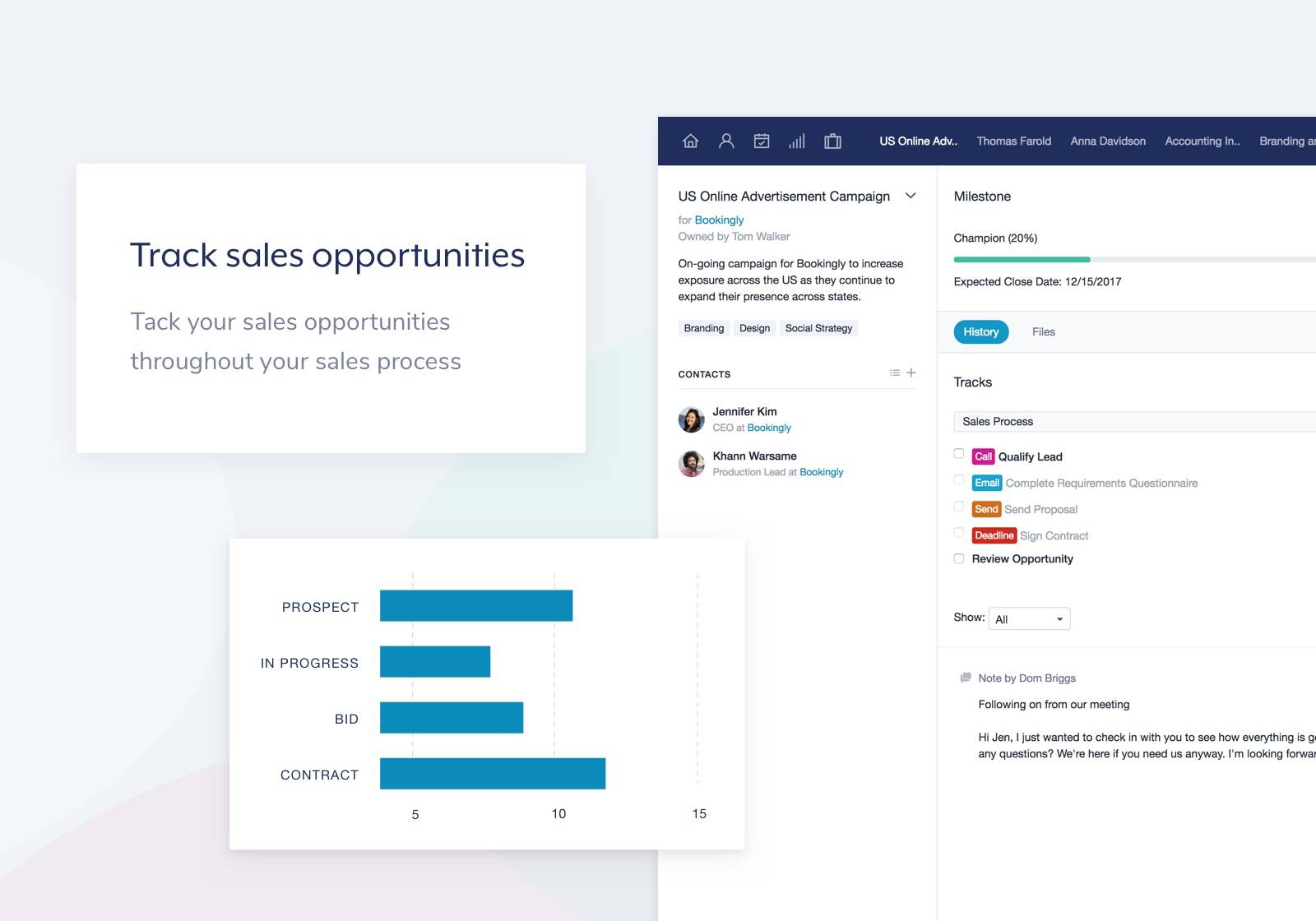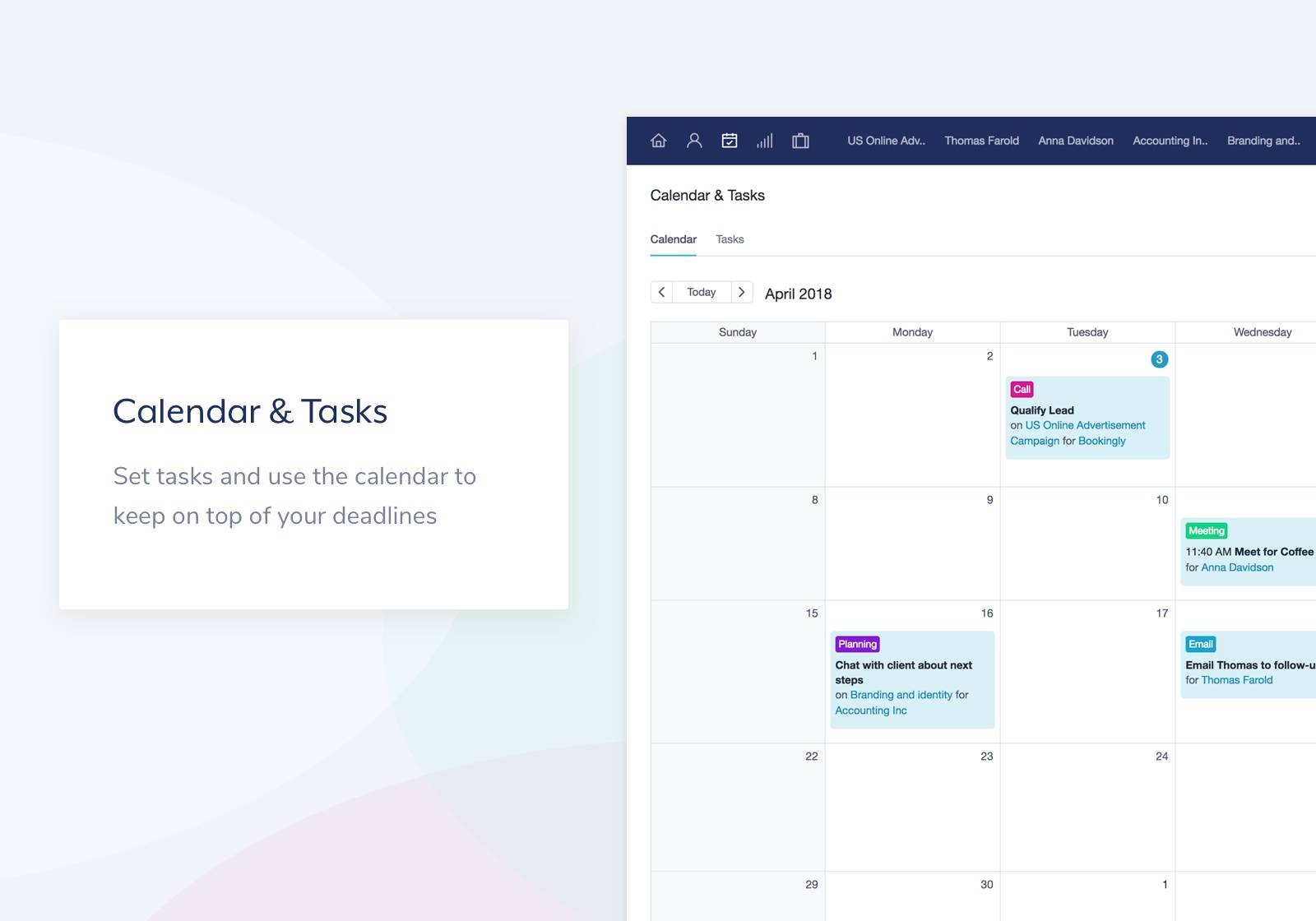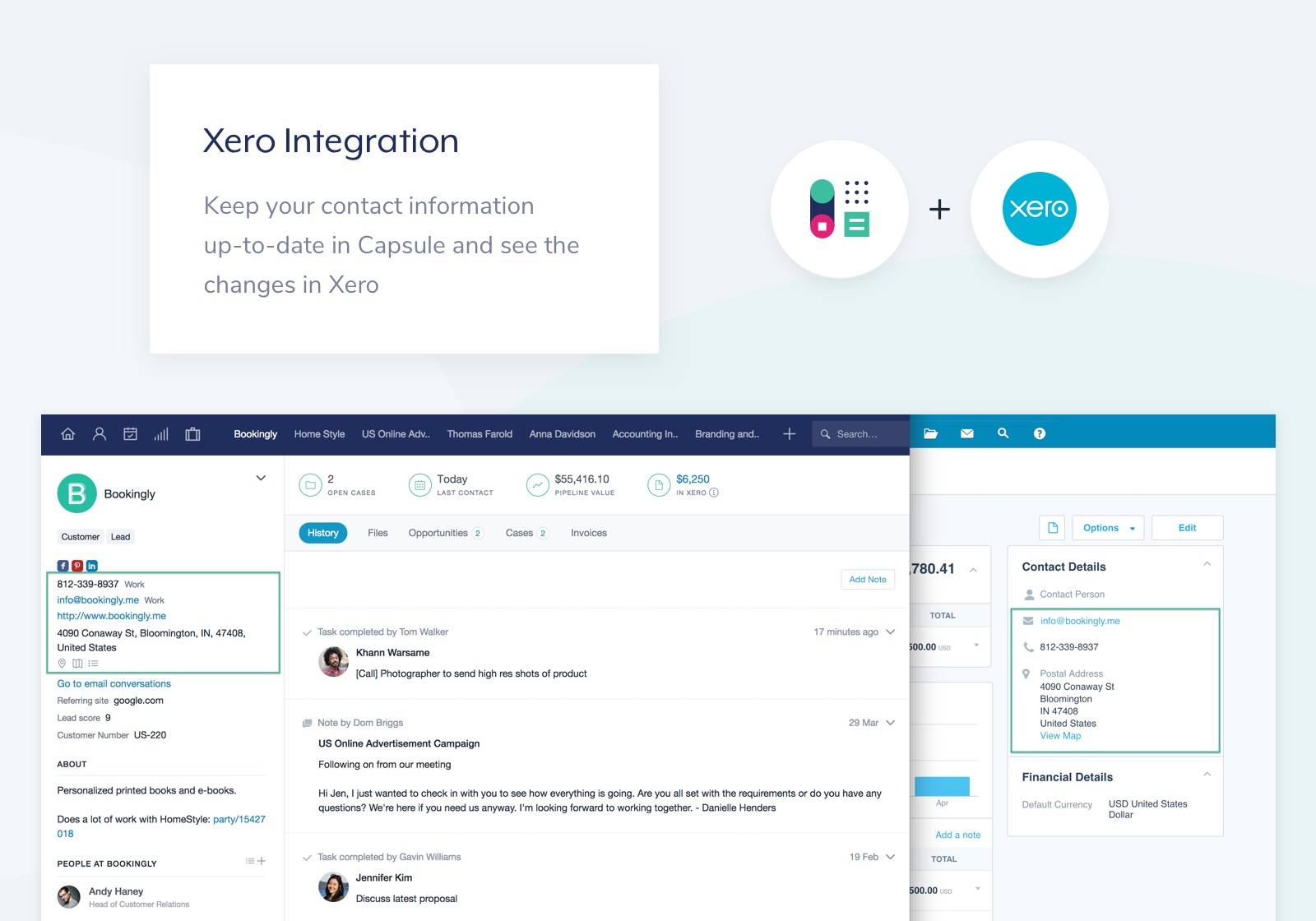Overview
Capsule is an easy-to-use online CRM suitable for small to medium-sized businesses - its capabilities grow as your business does. Store and manage your contacts and their history, add notes, emails or custom information that’s crucial to your business. Assign tasks to team members or create consistent work processes they must follow ensuring you make the most out of your leads.
Capsule CRM + Xero
Capsule and Xero integrate seamlessly to provide additional accounting and invoicing activities to Capsule’s already powerful CRM solution, giving you everything you need to know about your customers on one page. Keep customer and supplier information in sync - update your contacts in Capsule and they're automatically updated in Xero too. You can even view a summary of invoices and overdue amounts right inside the customer’s contact page, giving you a complete overview of their account. Less time switching between apps, more time growing your customer relationships.
Getting started
Connect Capsule and Xero in minutes
1. Make sure you have a professional Capsule account and a Xero account
2. In Capsule, go to Account Settings click on Integrations. There you will find the Xero integration, click on Configure then click Connect to Xero
3. You will then be asked to log in to your Xero account to give Capsule access to your Xero account. Once you've done this you will be brought back to Capsule
4. All your Xero contacts that have at least one non-draft invoice will be synced with Capsule. We'll link matching contacts to their records in Capsule, and for new contacts,we'll create a record for them.