Overview
Every feature, template, and integration is purpose-built for accountants:
-
Country specific content library, written by human experts, so you’ll always have great insights to share with clients and prospects.
-
Seamlessly create, customise, and distribute engaging content across email, social media, and your website.
-
Leverage built-in AI to craft, edit, and personalise your marketing – no technical expertise required.
-
Integrate BOMA with some of the most popular accounting industry apps so that you can automate the sending of data into and out of BOMA.
BOMA Support:
- BOMA experts are always available to help with product support and marketing advice
Here’s what others are saying about us:
“BOMA was exactly what a firm like ours was looking for. In the past we found digital marketing complex and time consuming. With Boma, it’s so easy and the support team are awesome. If you are unsure, give the 14 day trial a go and have a play.” Luke Sawyer, Woottons, Australia
“BOMA is really easy to use! In a few clicks I can create and send a campaign via email and my social channels. I can reach more people, more easily and get on with my work for clients.” Scott Murray, Tester Porter Services.
"TGF BOMA. I am a newby to BOMA and I got to say FINALLY there is an easy way to market accounting services. YAY. Thank you BOMA" Louise Stodart, Quantum Link
"BOMA helps me easily and regularly connect with my clients via email and social media all in one simple but powerful platform – a great time saver."Nikki Gilbert Kerr, Enrich Accounting
“I am absolutely in love with BOMA. Now I enjoy writing newsletters each month and with the email templates they are super easy and the facebook ads let you quickly and easily connect with your audience.” Jo Doye, Alluvia Financial.
“The support I am getting from BOMA is great. They are very responsive and helpful in solving issues.” Greg Woolstencroft, MB+M.
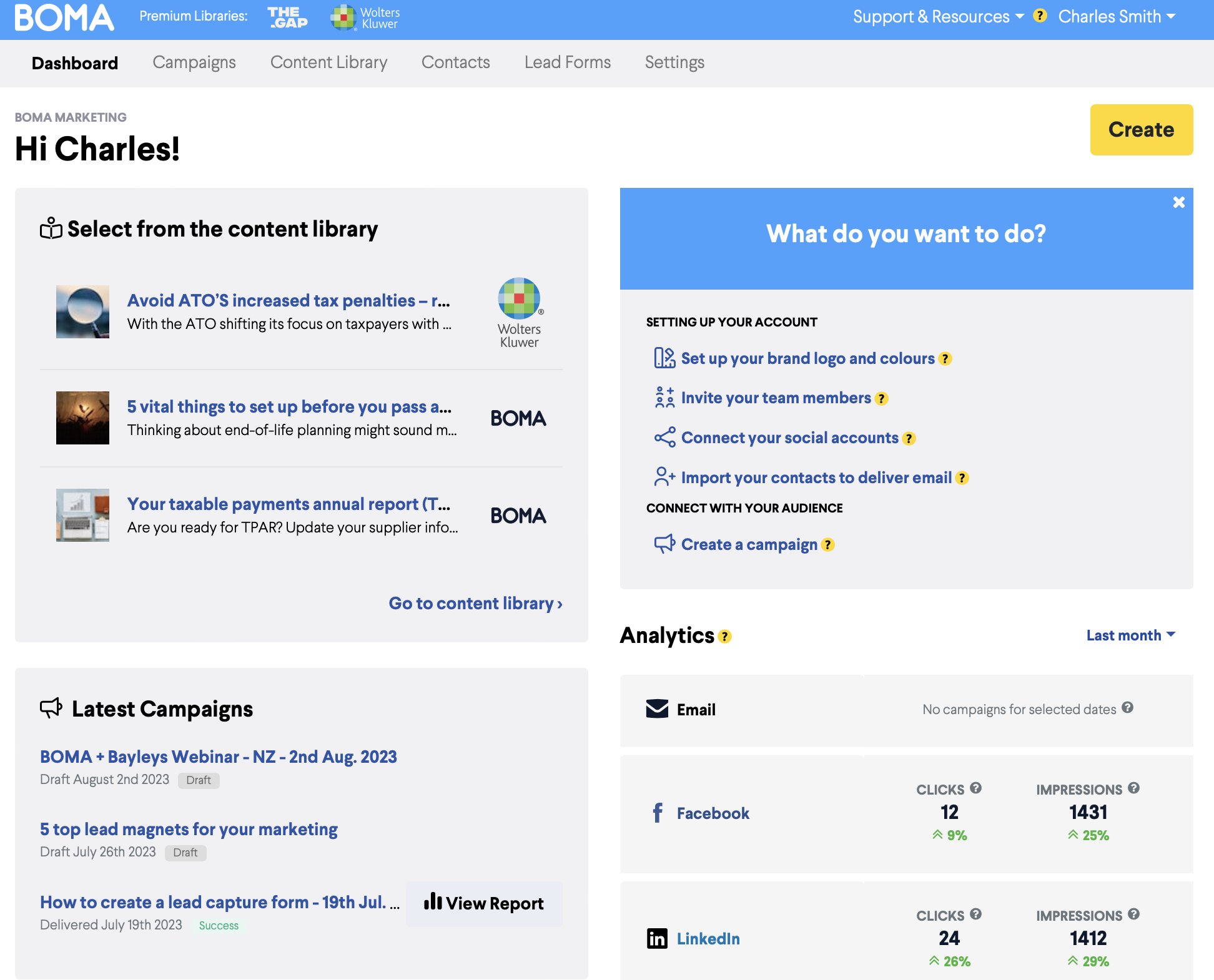
BOMA + Xero
Connecting BOMA and Xero HQ is important as it gives you access to Xero articles in the Content Library for use in your email and social campaigns.
You can also establish a sync of your contacts from XERO HQ to BOMA. The synced information includes details on whether they have an active Xero connection which you can use for advanced segmentation of your emails.
If you use Xero Practice Manager (XPM) you can sync your contacts from XPM into HQ, these contacts can then be synced into BOMA.
If activated the daily sync keeps your Xero HQ client list in BOMA up-to-date, but is optional and does not import their financial information.
Getting started
Sign up for a [free 14-day trial and get free one-to-one marketing training.
- In BOMA navigate to Settings, then Linked Accounts
- Select Connect to Xero HQ
- Log into Xero HQ, select the practice, then click Allow Access
- Confirm that you want to sync your Xero HQ contacts with BOMA. Depending on the number of contacts you have this may take from a few seconds to several minutes
- When the sync is complete, go to the Contacts page to view your newly added contacts





