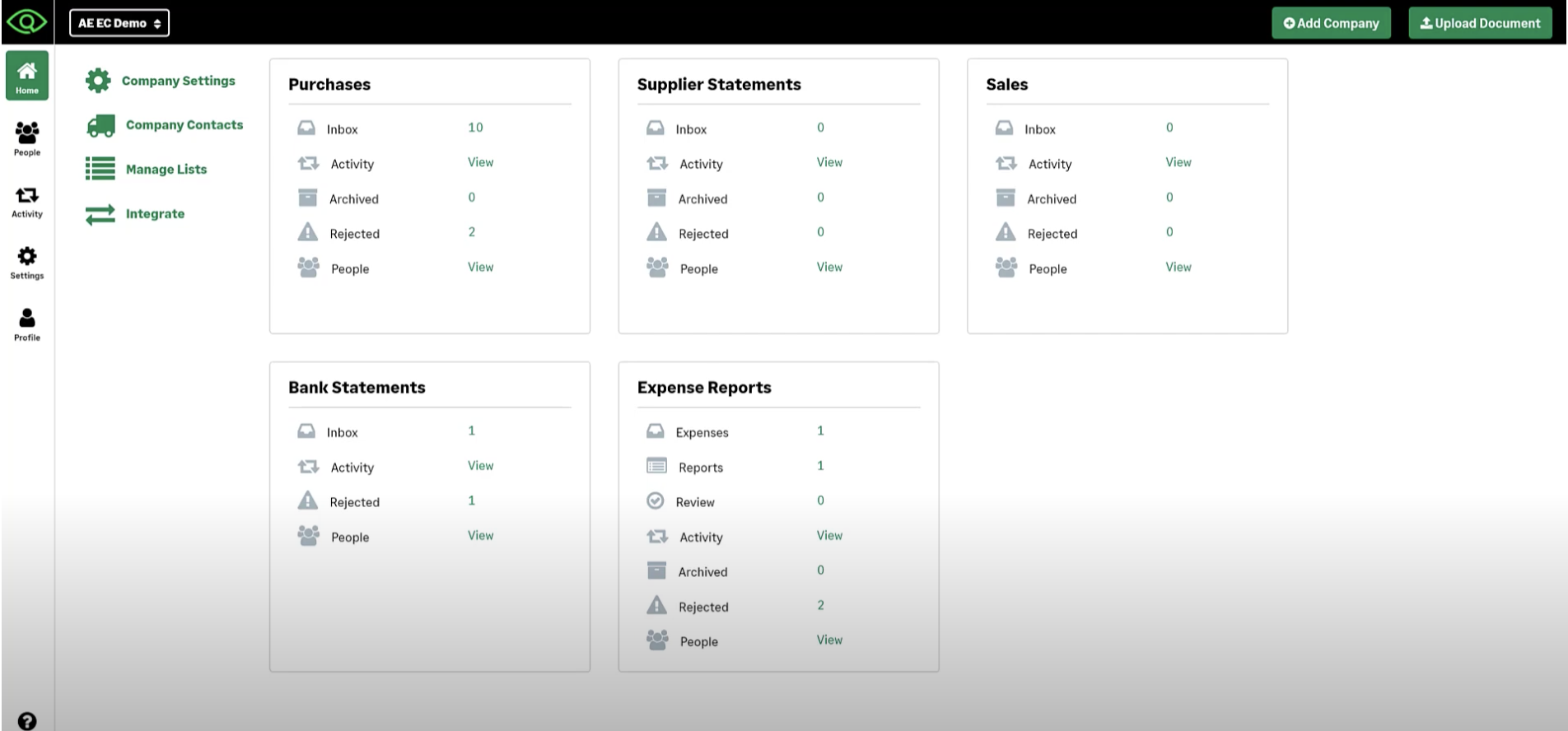Overview
AutoEntry is an award-winning, cloud-based solution for accountants, bookkeepers and small businesses. Available as a web and mobile app, AutoEntry automates bookkeeping data entry, helping users spend more time growing their business, and less time on paperwork.
With its broad range of features, AutoEntry drives unparalleled productivity gains. And with its flexible, pay-as-you-use pricing plans, AutoEntry is up to 60% cheaper than alternative solutions.

AutoEntry + Xero
AutoEntry works by capturing and analyzing details from paper documents, before posting this information into a user’s Xero account. By leveraging the solution’s in-built intelligence, the data is entered into the correct fields every time, so there’s no fuss or room for error.
Our key features include:
Flexible document capture: AutoEntry automates the capture of data from a broad range of documents including scanned and photographed images of bank and credit card statements, bills, invoices, receipts and more
Expenses folder: Upload expense receipts or invoices, adding these to expense reports before posting this information into Xero
Full line item detail: AutoEntry accurately captures full line items, including the description, unit price and quantity for each line
Line item settings: Apply rules to allow AutoEntry to ‘remember’ specific line item descriptions, or certain words within a description
Purchase order matching: AutoEntry syncs captured invoices to matching, open purchase orders
User permissions: Set or restrict permissions in AutoEntry, to control the level of access users have to certain information
Getting started
AutoEntry integrates easily with Xero:
1. Log into your AutoEntry account and go to ‘Company Settings’
2. Click on the 'Integrations' tab and select Xero