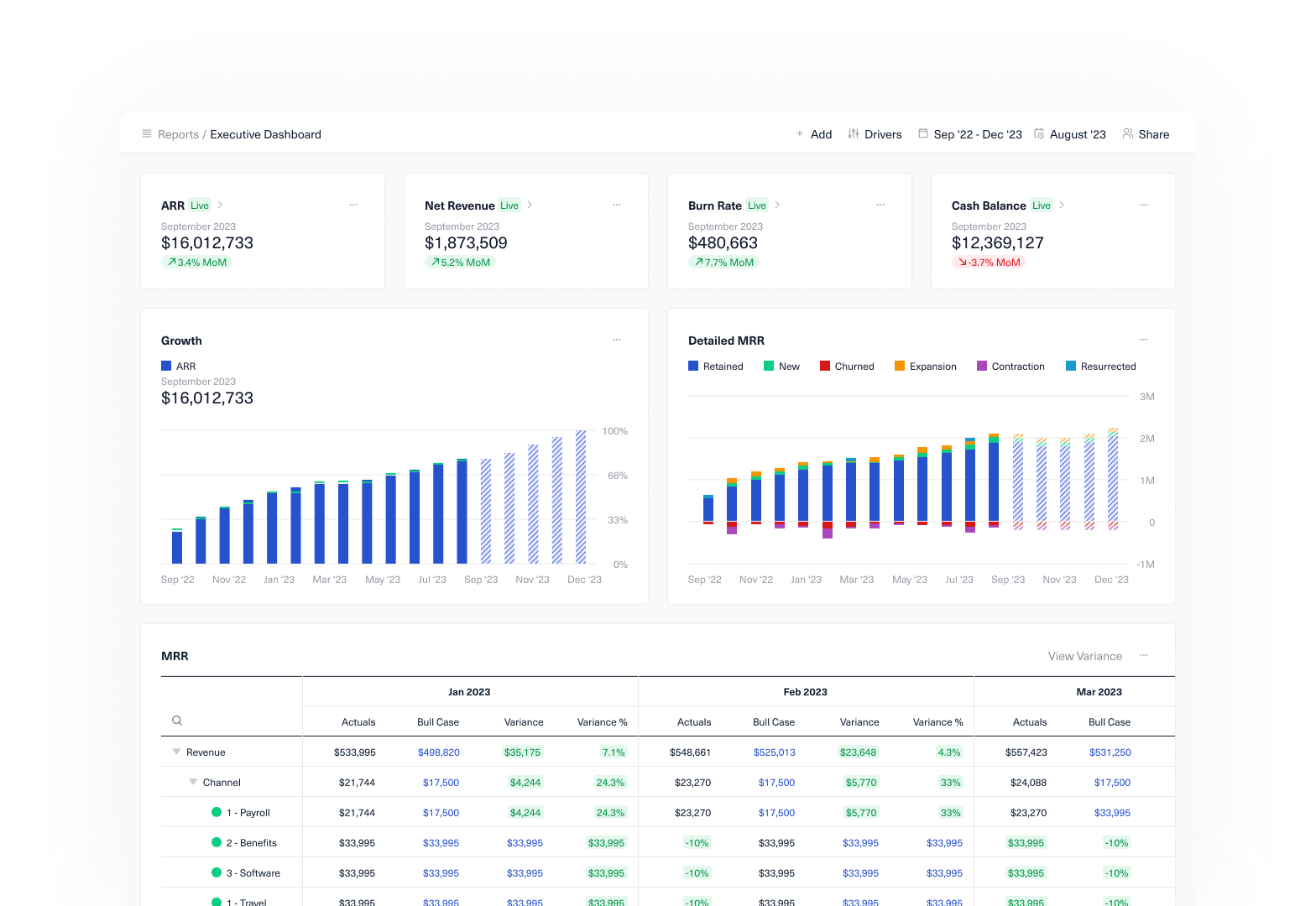Overview
Why Basis
Basis is a strategic finance platform that helps teams bring together financial and operational data, create data-integrated forecasts, and provide business leaders with real-time analytics.
Eliminate manual processes
Connect to your business applications to automate data collection and preparation.
Save time on reporting
Replace tedious ad-hoc reports with automated reports and self-serve dashboards for department leaders and the executive team.
Track financial and operational KPIs
Automatically calculate and create data visualizations for your key financial and operational performance metrics.
Answer strategic questions faster
Quickly test assumptions and model outcomes with “what if” scenario plans.
Consolidate and manage complexity
Get your 3-statement financial model right out of the box. Set up forecasts for workforce planning, revenue, department-level P&L, and more.
Schedule a personalized demo to learn how to accelerate planning and automate reporting by integrating Basis with Xero.
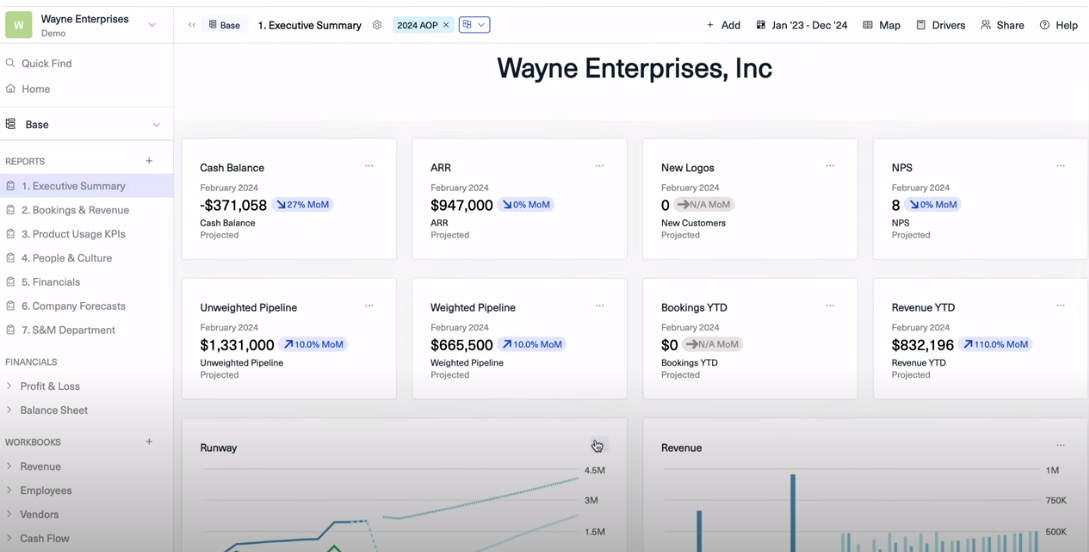
Basis + Xero
The Basis platform connects with your Xero instance to bring in your Chart of Accounts, General Ledger, transactions, tracking categories, and balances and keeps the actuals updated moving forward for automatic BvA analysis. You can also connect to multiple Xero accounts to make multi-entity consolidation a snap.
Connecting to Xero allows you to automatically generate your income statement, balance sheet and cash flow statement forecasts, and unlocks all Xero data for use in forecasting, custom metrics, and dashboard reporting.
Getting started
- Go to the Settings page.
- Under the "Add New ERP & Accounting" section, click the "Xero - Add Integration" button.
- A new page will open to prompt you to sign into Xero. Enter your credentials and follow the steps.
After authenticating and returning to Basis, you will see your Xero integration under the Settings page "Connected ERP & Accounting" section.