Overview
You likely use Xero to streamline your accounting processes, and as a business owner, you know how much accounting blunders impact your operations. That's why combining Zapier's powerful automation with Xero's accounting software is essential to automating those repetitive, manual tasks in accounting.
In just a few minutes, you can create Zaps that link Xero with the other apps crucial to your business. When events occur in these apps, such as new orders in Stripe, Zapier can automatically generate invoices and update customer information in Xero. Similarly, when new bills or payments are recorded in Xero, you can set up Zapier integrations to send emails, update your CRM, or perform other actions within the 7,000+ supported apps.
Accounting is a crucial part of running a business, and for your business to scale, your accounting processes need to as well. With Zapier, you can automate your manual accounting tasks, freeing up time to focus on what matters most—your customers and clients.
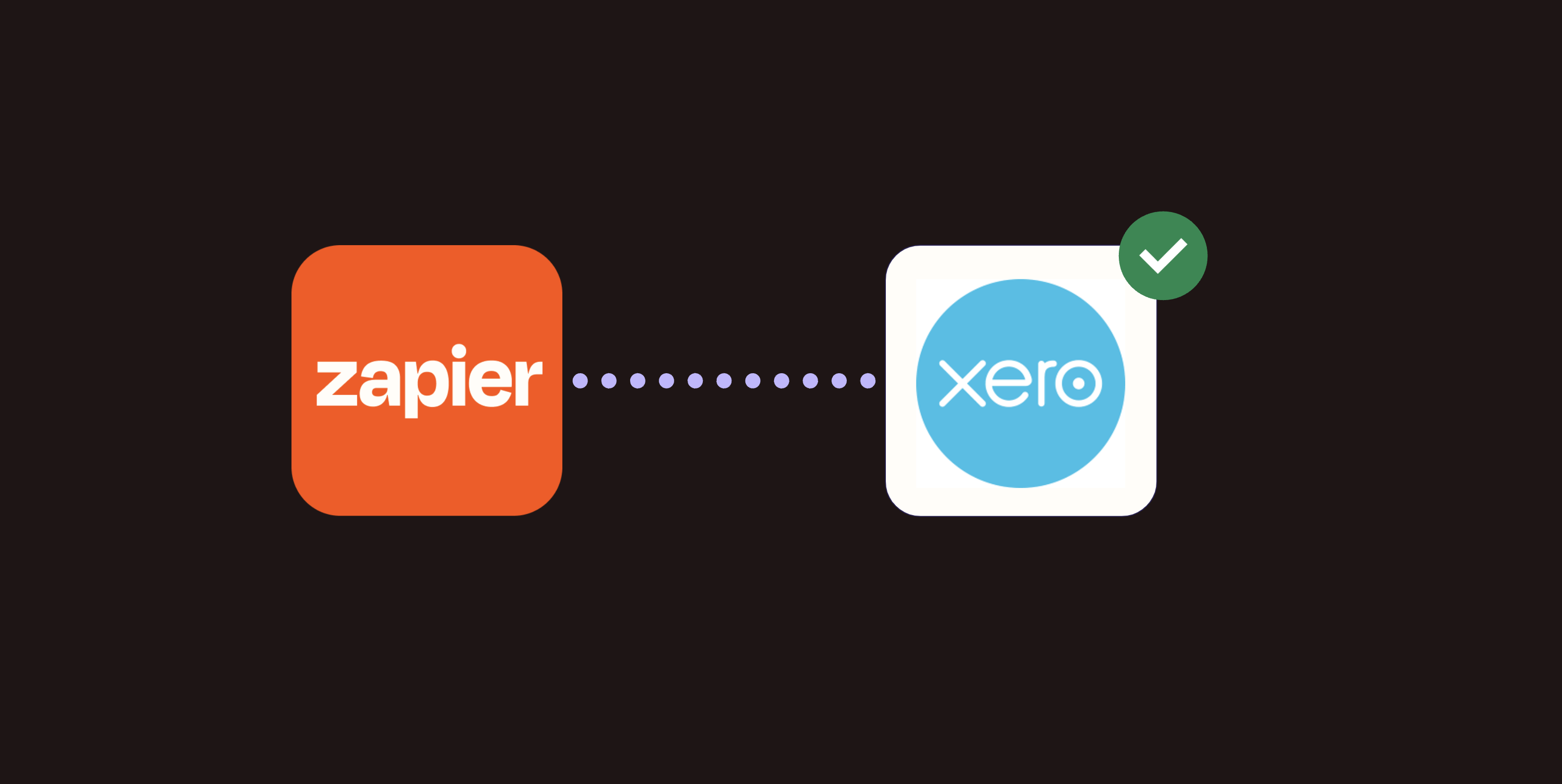
Zapier + Xero
Zapier and Xero offer the best of both worlds. The Zapier integration gives you numerous automation opportunities for your accounting and finance tasks, reducing the odds of a blunder and helping you focus more on your business.
Let's explore some exciting integration use cases:
- New Credit Note trigger: Trigger Zaps whenever there's a new credit note so you can automate alerts, create follow-up tasks in your other apps, and keep your accounts receivable on track.
- Updated Invoice trigger: Now, you can easily monitor changes to your invoices in Xero. Automatically track sales, escalate past-due invoices, and spend less time chasing invoices.
- Create Inventory Item action: Accidentally billed for an item out of stock? Not anymore. You can automatically create inventory items in Xero when you have new items in your eCommerce shop or inventory database.
- Create Repeating Sales Invoice action: By popular demand, now you can automatically generate recurring invoices in Xero, making it easier to bill for subscriptions or ongoing services.
With the combined power of Zapier and Xero, you can automate a smoother accounting experience for your business, so you can focus on growth.
Getting started
- Click on “Visit Zapier.”
- Sign into your Zapier account. If you don’t have one, you can create a new one for free.
- Explore popular workflow templates on the Xero integration page on Zapier or build your own custom workflows with any of 7,000 apps.
- Turn on your Zap to power up your accounting process.
Reviews & ratings
Sort and filter
Most recent reviews
Time Saving
Works well but is limited
Very limited
Response from Zapier

