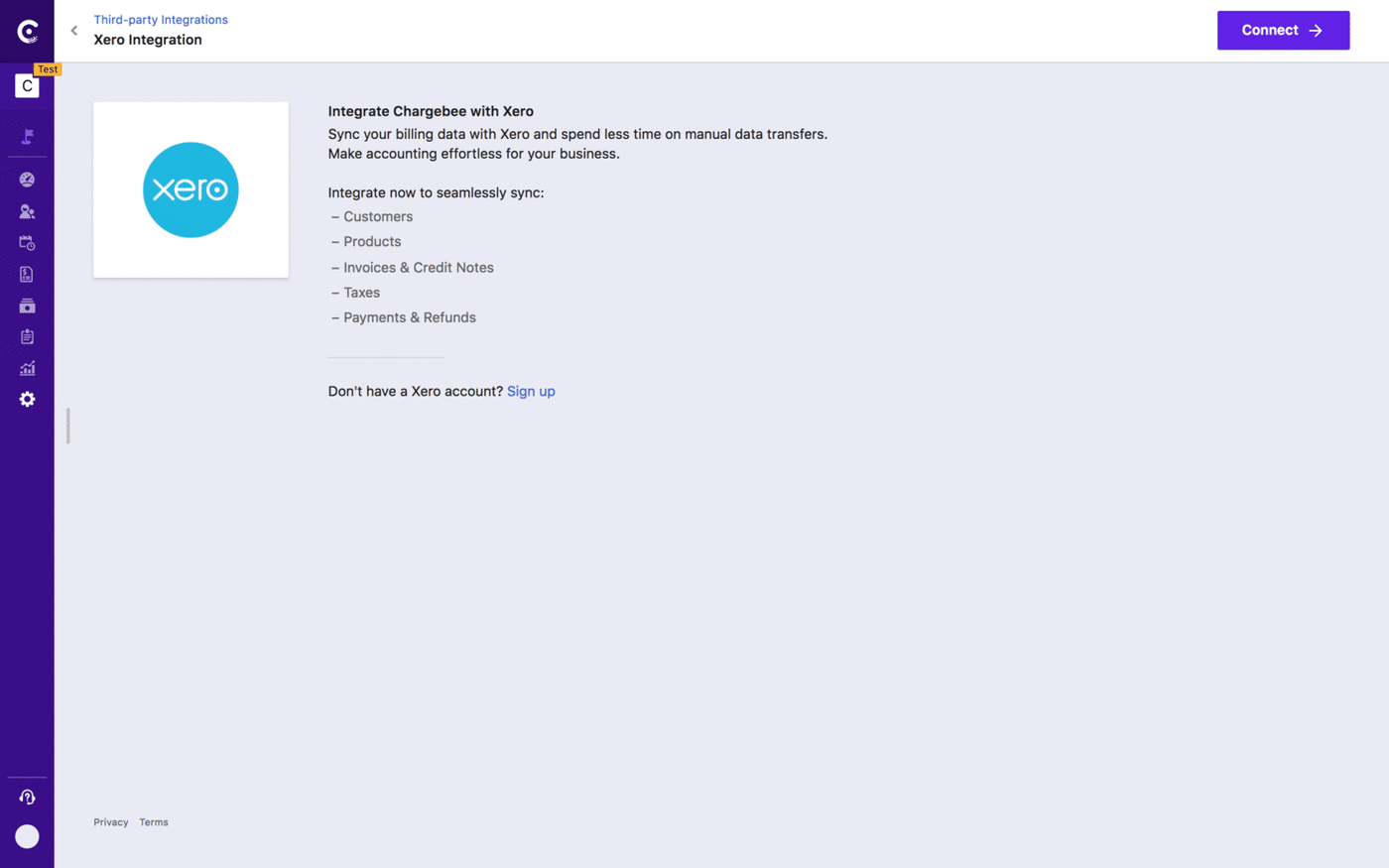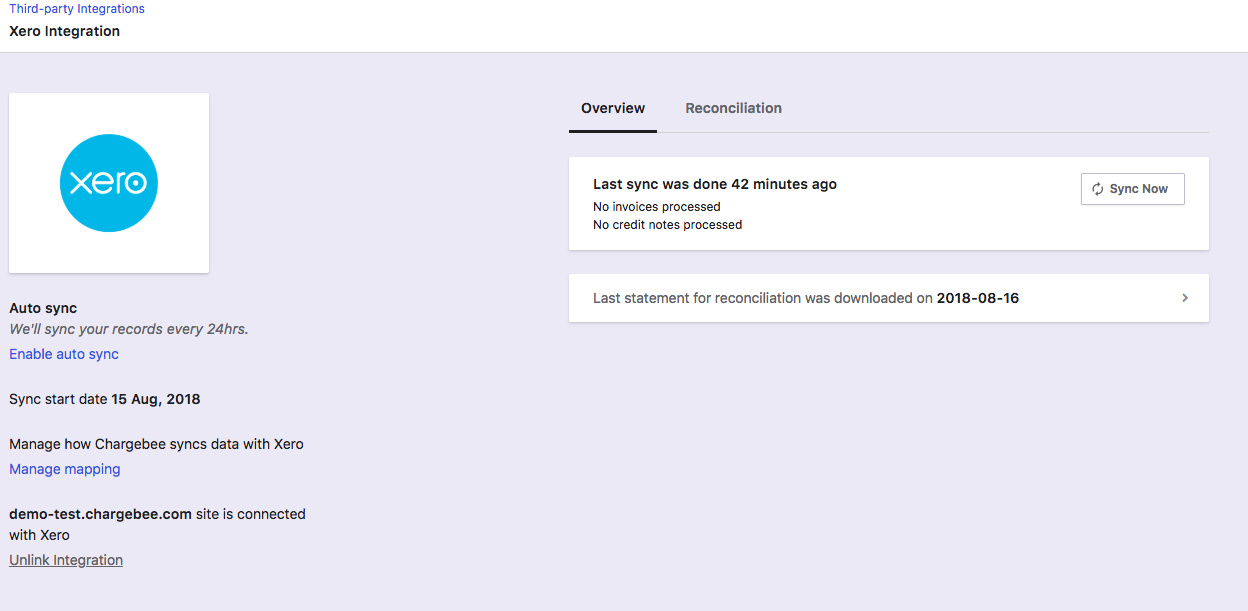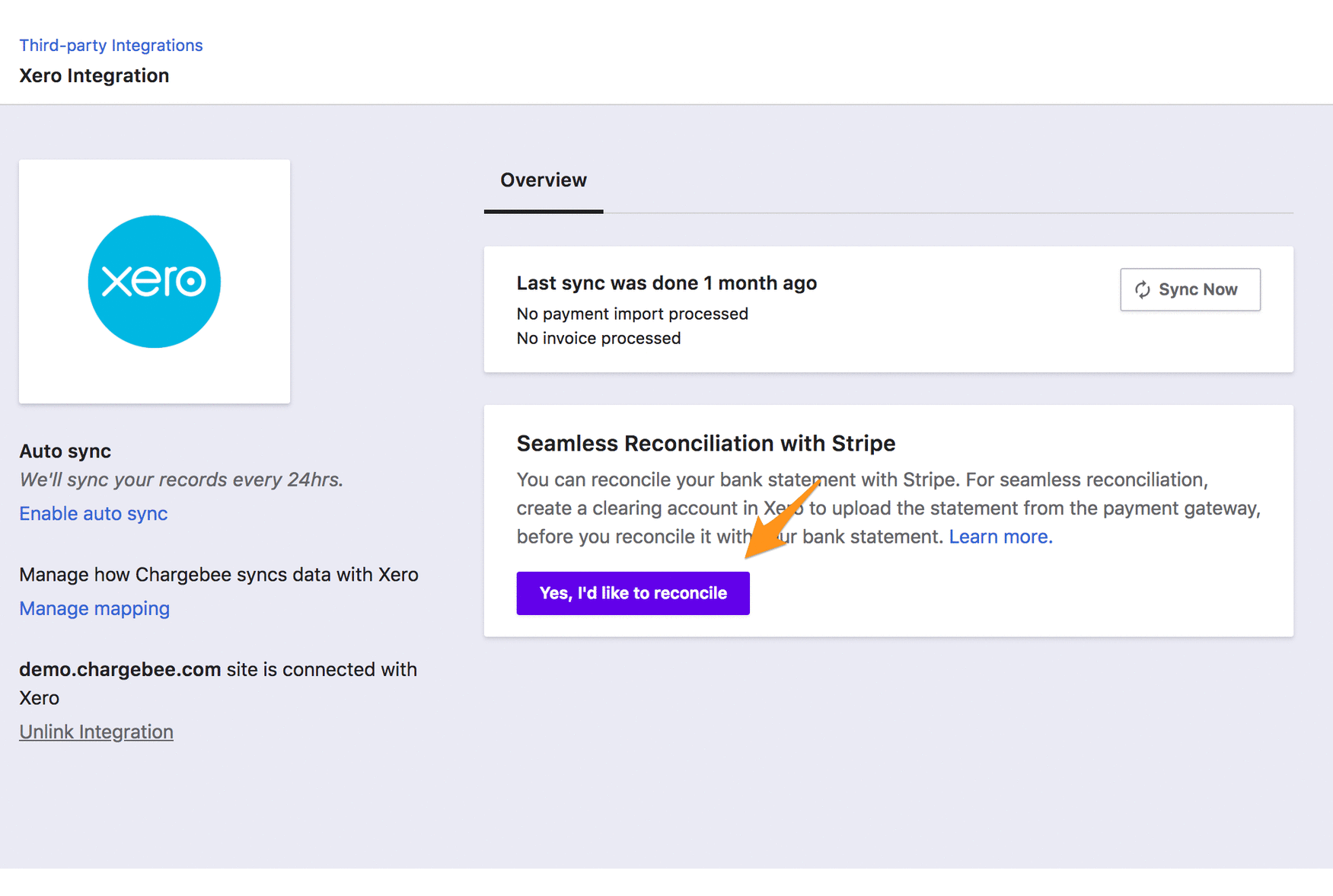Overview
Chargebee is a subscription management and billing solution for recurring revenue businesses globally. Chargebee integrates with 30+ payment gateways globally including Stripe, Braintree, PayPal, and GoCardless to facilitate recurring payments across 53 countries.
New business owners and entrepreneurs can leverage Chargebee’s plug and play solution to create a frictionless subscription experience, without writing a single line of code. Growing businesses as well as enterprises can use Chargebee’s powerful REST API to customize billing workflows.
Chargebee is backed by Accel Partners, Tiger Global and Insight Venture Partners.

Chargebee + Xero
Chargebee integrates with Xero to simplify and automate subscription accounting for businesses of all sizes. The integration automatically and accurately syncs invoices and related details to your Xero account, reducing the manual effort spent on exporting invoices from Chargebee, importing them into Xero and running redundant scripts. With the integration in place, you can:
1. Streamline your accounting with accurate data sync (auto as well as on- demand) between Chargebee & Xero including customers, plans, addons, coupons, discounts, multi-currency invoices, credit notes, payments, refunds, taxes, and one-time charges and round-offs.
2. Organize your daily financial data between the systems, with Chart of Accounts 2. Mapping - including plans and addons to individual accounts in Xero, as well as payments & refunds, round offs, bad debts (Write offs), ad- hoc (one time charges), discounts, plan setups.
3. View updated transaction details that are synced to Xero in the Reports such as the Accounts Receivables report, Balance Sheet, Profit and Loss statement.
4. Match payments to the corresponding invoices in your Xero account and reconcile with the bank statement. If you use Stripe as your payment gateway, then benefit from our nifty Chrome Plugin to reconcile automatically on the click of a button.
5. Map default tax rates in specific editions of Xero in New Zealand, Australia, UK, South Africa and Singapore. Accurately create/download tax liability reports and file returns to specific tax authorities.
Getting started
You can connect Xero from within Chargebee. After connecting Xero and Chargebee, you follow these steps to set up the integration:
1. Set up Accounting Codes
2. Check prerequisites
3. Configure sync rules
4. Select start sync date
5. Run sync