Practicing app advisory

App advisory doesn't end once your clients have their first app. No matter which services you choose to include, app advisory can be a cyclical process to ensure your clients continue to receive tangible value from their apps, whether they stick with just one or build out a multi-functional app stack.
The cycle of app advisory activity
Think of app advisory not as a one-off task, but as a continuous cycle. It's a journey you take with your clients, ensuring they always have the right tools to streamline their operations, boost their bottom line, and achieve their goals.
From initial discovery to ongoing support, this cyclical approach ensures your clients get the most out of their apps, today and tomorrow.
Gather requirements. Work with your client to understand their goals, pain points, and where they spend the most time in their business.
Select app(s). Review your 'Saved apps' list and the Xero App Store. Then map the client’s needs against the chosen app or app stack.
Recommend app. Recommend apps in the Xero App Store and follow up with clients to provide additional info like the benefits of each app and contact details for the app partner.
Health check. Hold a review session with the client after six months to review their app adoption, the benefits, and any concerns or new requirements.

Offering ongoing value
Once you have your first-level app advisory services up and running, consider what ongoing services you can offer your clients to enhance profitability. This is the perfect way for your practice to receive recurring revenue and keep driving value for clients.
"Putting the right apps in place [for clients] reduces duplication of work, increases efficiencies and increases visibility and understanding of their numbers." -Lara Manton, LJM Bookkeeping, United Kingdom
Reporting services
Xero’s in-built reporting features, Analytics by Syft and the other reporting and forecasting apps In the Xero App Store offer fantastic reporting functionality that draw insights into your clients’ businesses in an easy-to-share format.
It’s important to set up reporting around the areas where you expect any apps implemented to deliver value, so you can measure the impact the app adoption has had.
Reporting services are also highly valuable to provide further insights into how to improve financial performance, achieve wider business goals, or both, with additional apps.
Client health checks
Book a regular six-monthly health check with your client to review their app adoption. Review their reports together and ask them how they’ve found the app. Use this time to assess how the app has benefited your client and what, if any, other requirements they could address through adding further apps. For some clients, you might map out an app adoption roadmap.
"The [clients who use apps] are generally the happier, more relaxed clients, who have more time to spend on the business and looking to the future. With the enhanced visibility, timeliness, and comfort around the data they can make more informed decisions and we can add real value to our meetings." -Oliver Finch, Menzies LLP, United Kingdom
App adoption roadmaps
Even if you have identified a number of apps that could be used across multiple areas of your clients’ business, In most cases, it’s best to create a plan to stagger the adoption of each app rather than to implement them all at once. Draw up an app adoption roadmap with your client that shows when they'll trial the next app and the subsequent steps to adopt it into their app stack. You can bring the map to each review meeting to assess the client's progress and keep them on track toward their goals.

Recommend apps in the Xero App Store
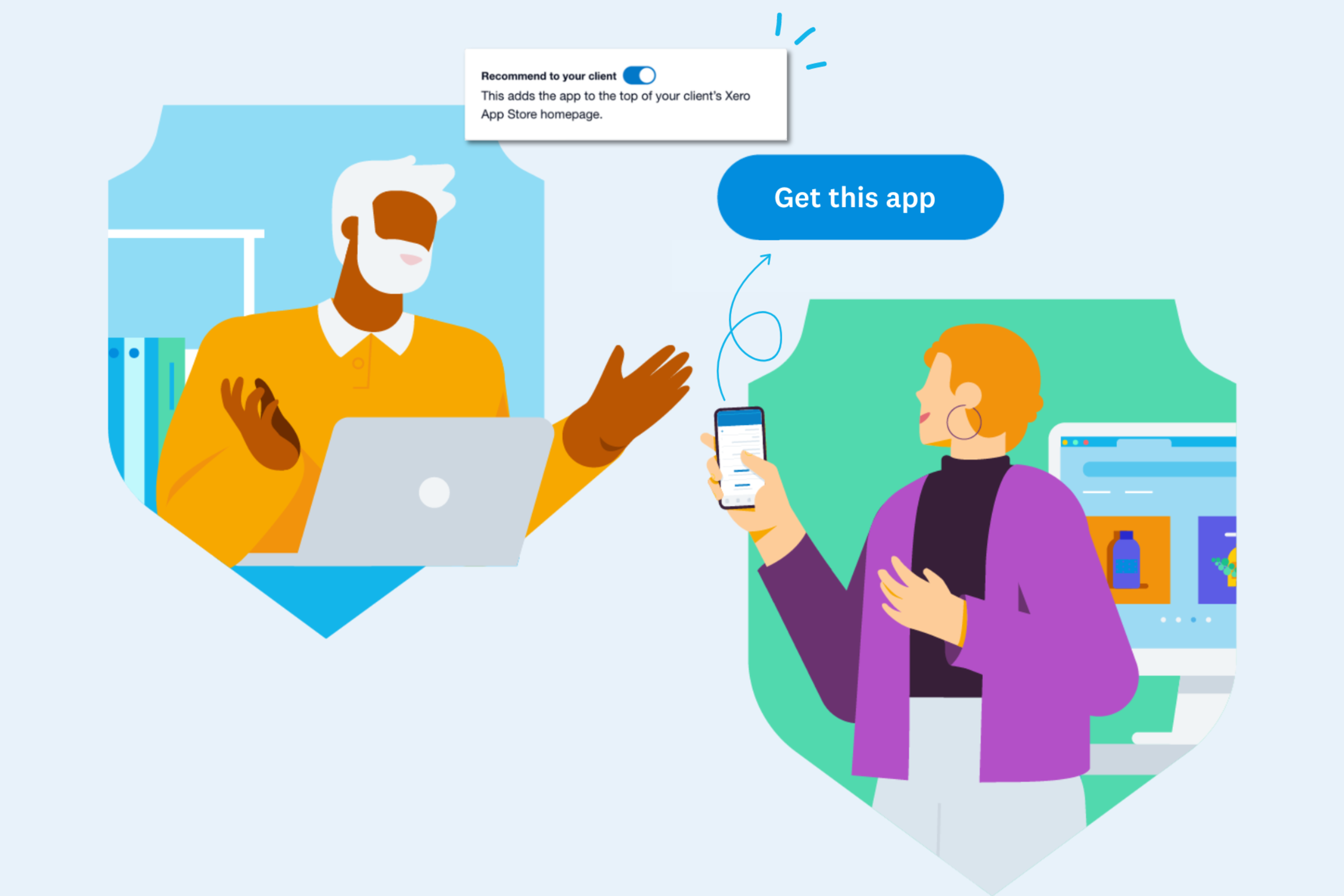
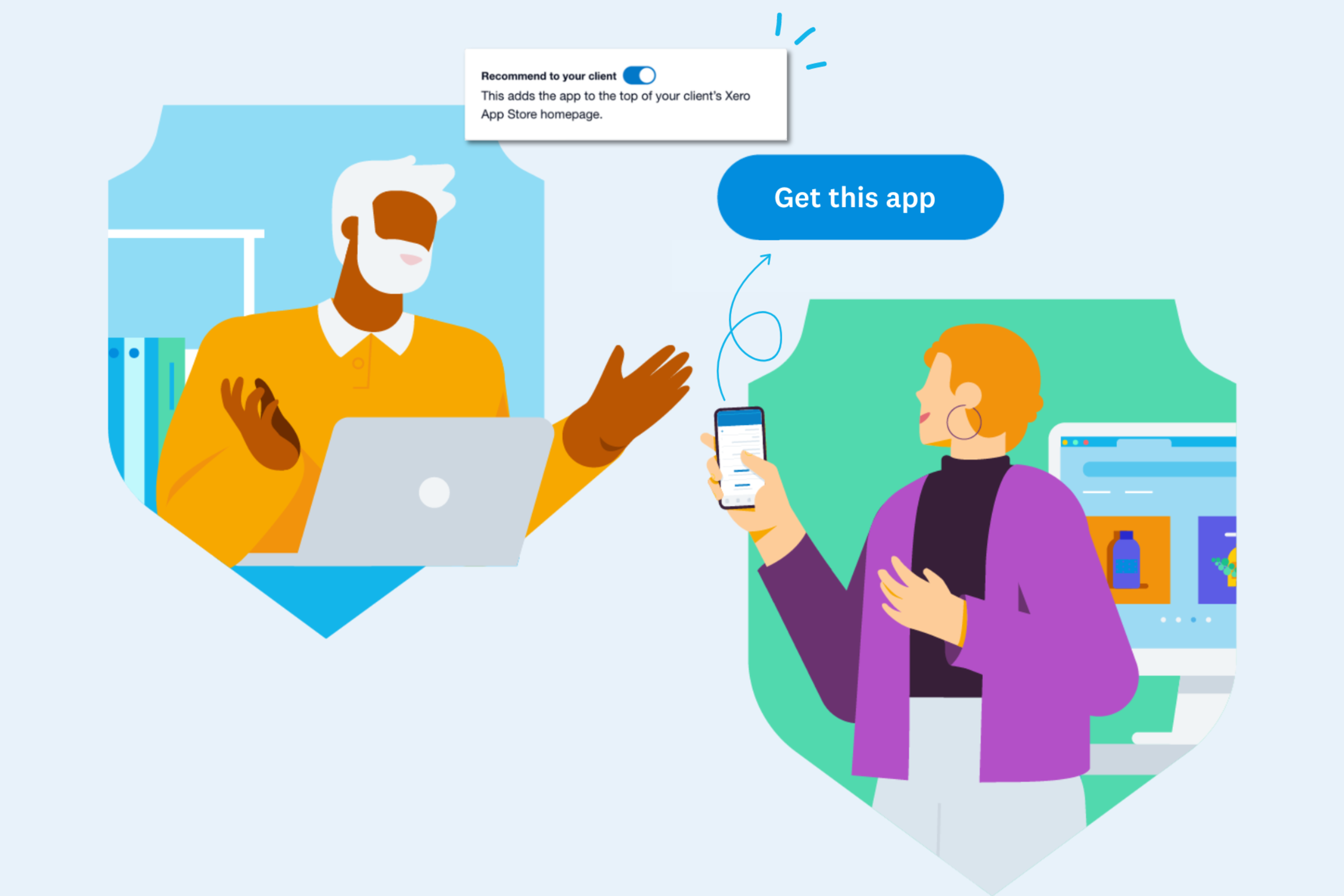

Keep an eye on what's new

Need some help getting started?

