Overview
Quick Consols is a financial reporting tool for companies and groups that need monthly or annual consolidated accounts.
Quick Consols automates consolidation complexities for groups with multiple year ends, multiple currencies, different charts of accounts and ERP systems with a slice and dice approach to reporting. The app supports partial consolidations.
Use our business unit function to create different views of your group, right down to cost centre or profit centre level.
Our Analytics module creates visually rich graphs and charts with a slice and dice approach to seeing your consolidated numbers the way you want with a wide range of custom options.
Use the financial statements module to prepare your statutory accounts, whether they're annual, half yearly or quarterly using our custom built reporting templates no matter the underlying Accounting Standards you use.
Quick Consols is high tech and high touch which means consultants available to assist with your implementation and support when you need it.
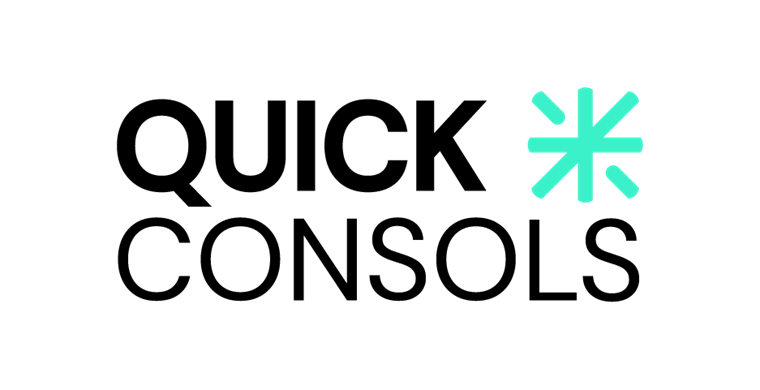
Quick Consols + Xero
With Xero integration there’s no need to upload any data into Quick Consols and wasting time downloading data and reformatting for upload into the app. Xero integration ensures one source of data by pulling your trial balance and chart of accounts into our app on a daily basis or on demand as needed.
This all means you can focus on your consolidation and reporting, saving you precious time and ensuring your numbers are always up to date.
Getting started
Once you’ve signed on to Quick Consols as a user you’ll need to contact our support desk to activate the companies in your group that you would like to integrate with Xero. You can do that by sending an email to support.
Once activated and in the Quick Consols app, simply click “Group”, then “Integrations”, select your company and click “Connect to Xero”. Follow the prompts to successfully connect your company. To disconnect follow the same path and click “Disconnect from Xero”.





