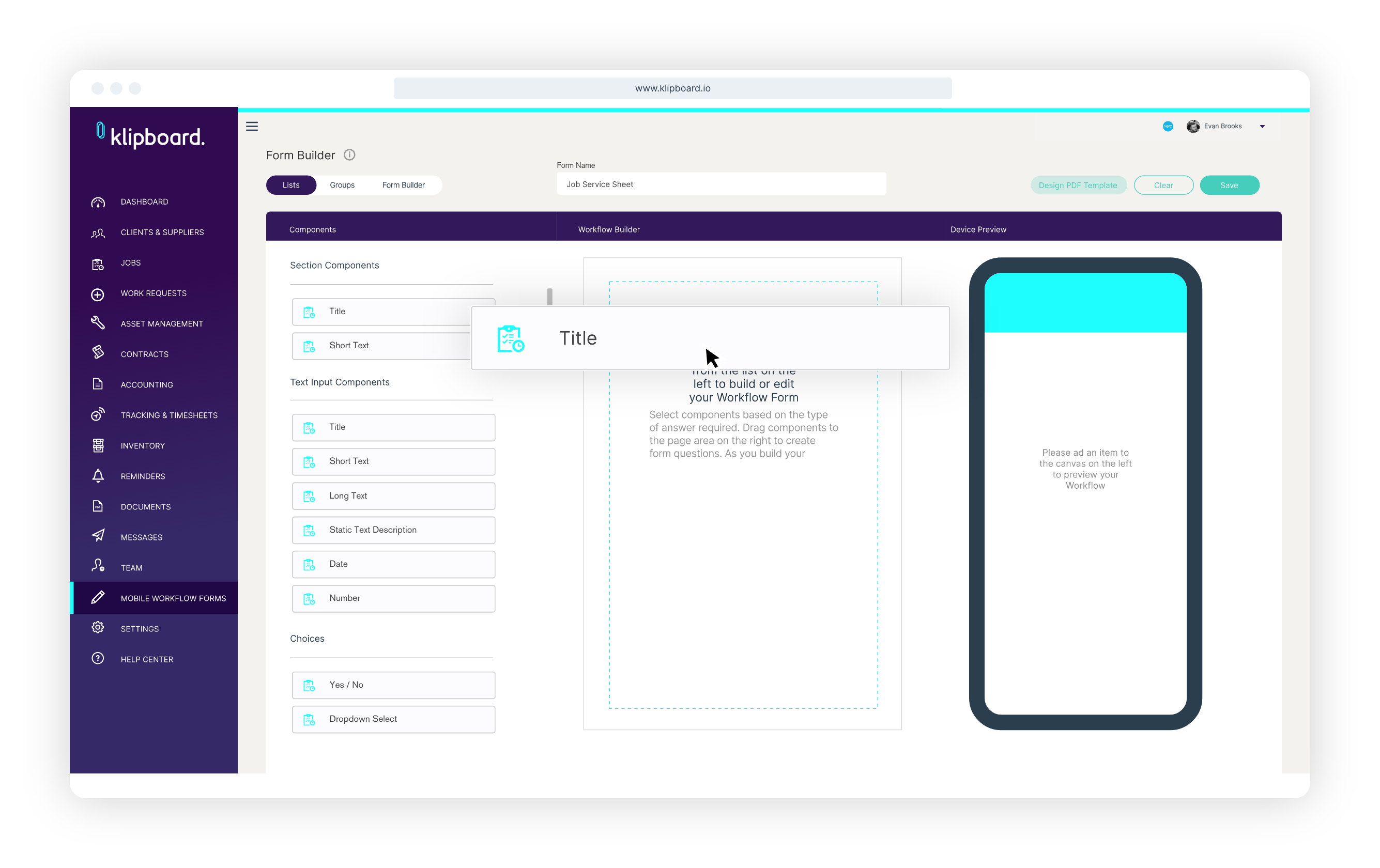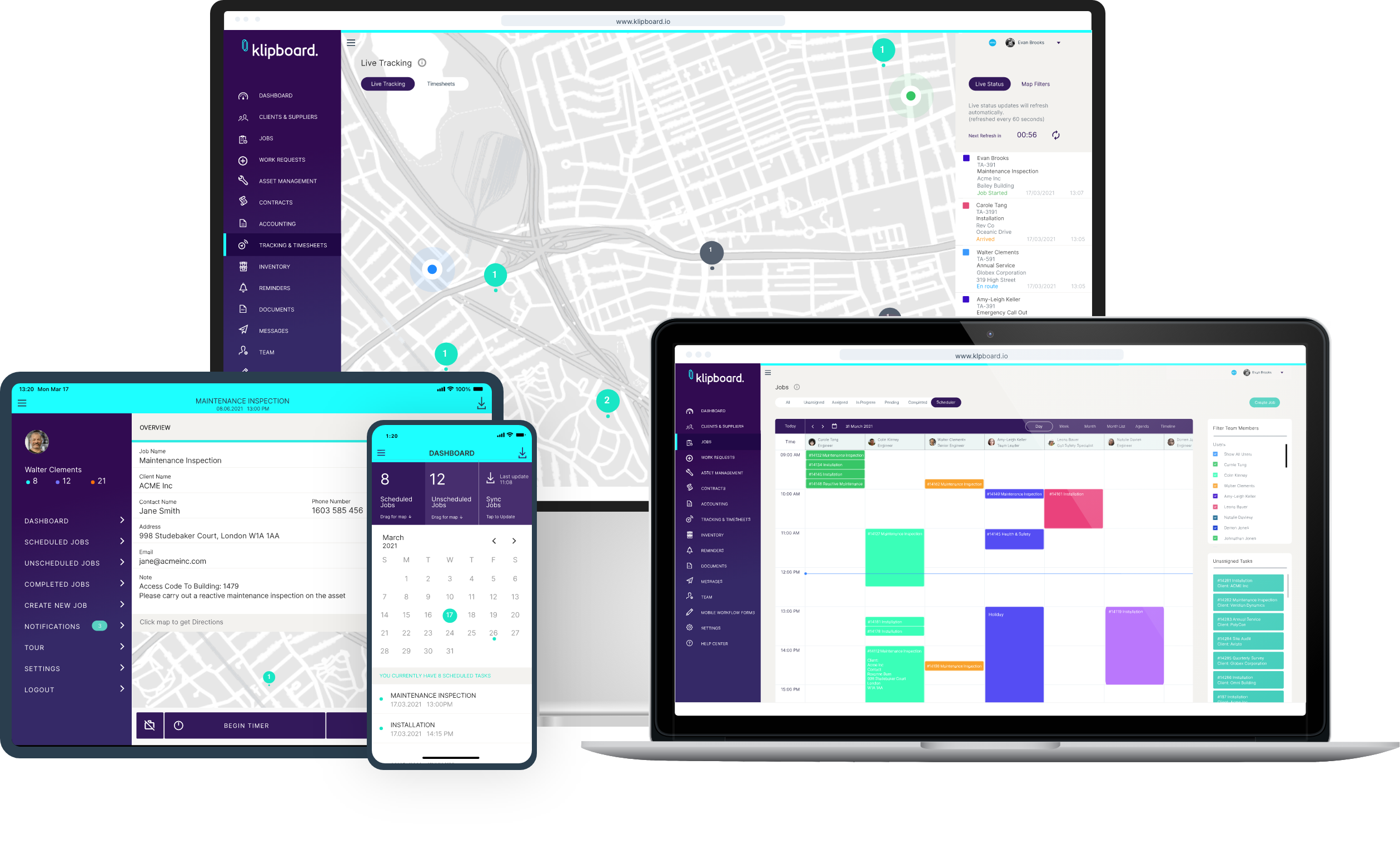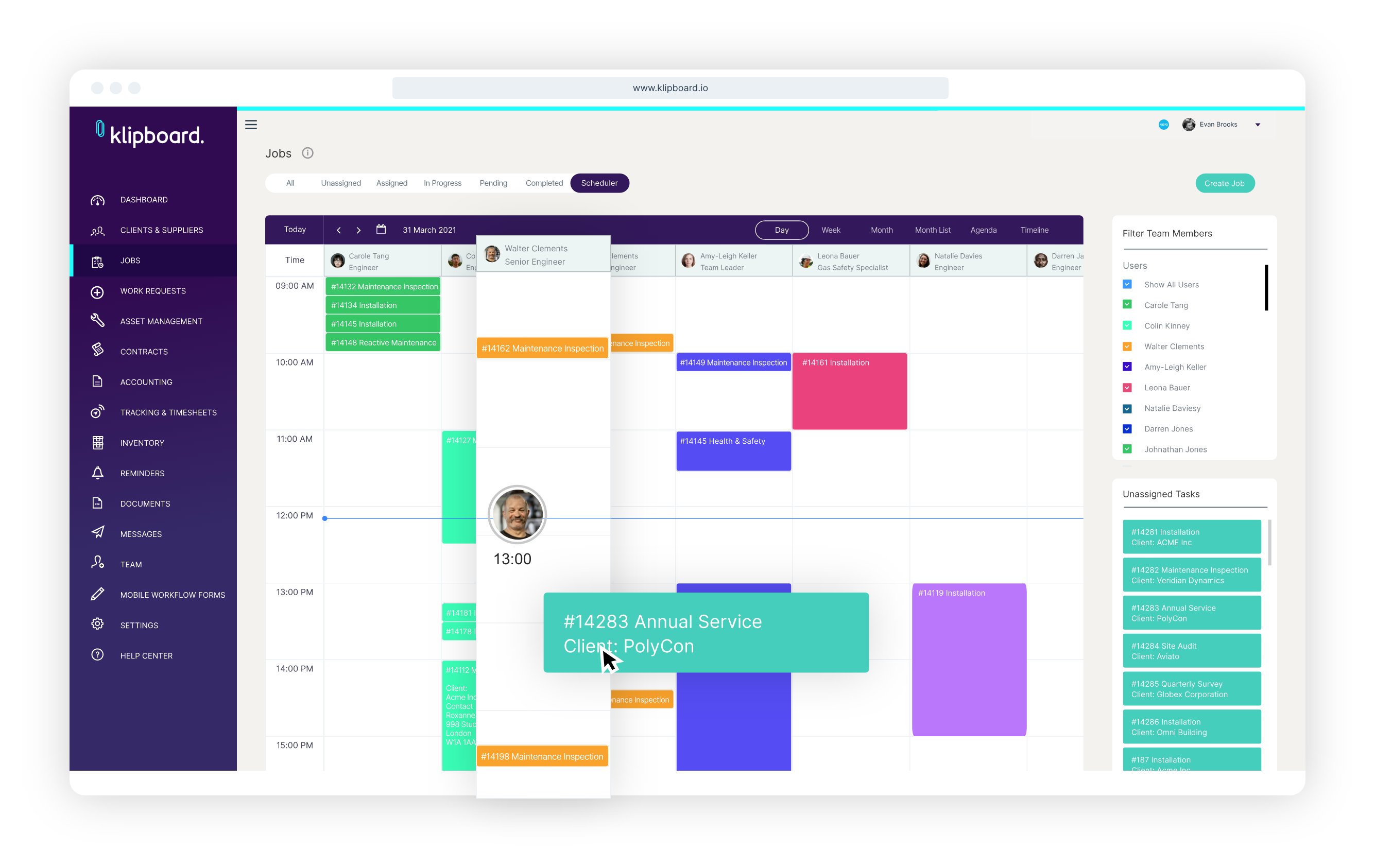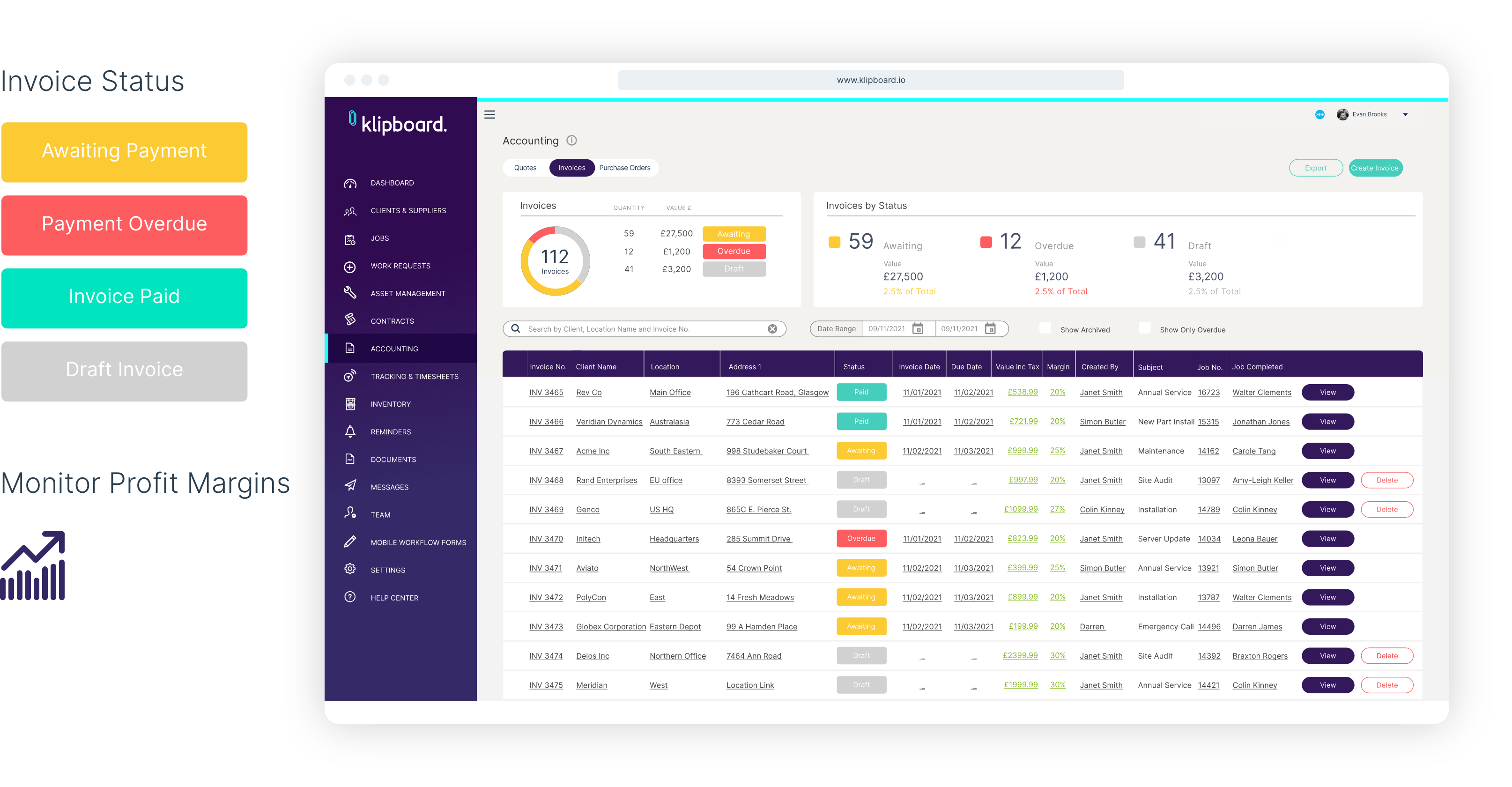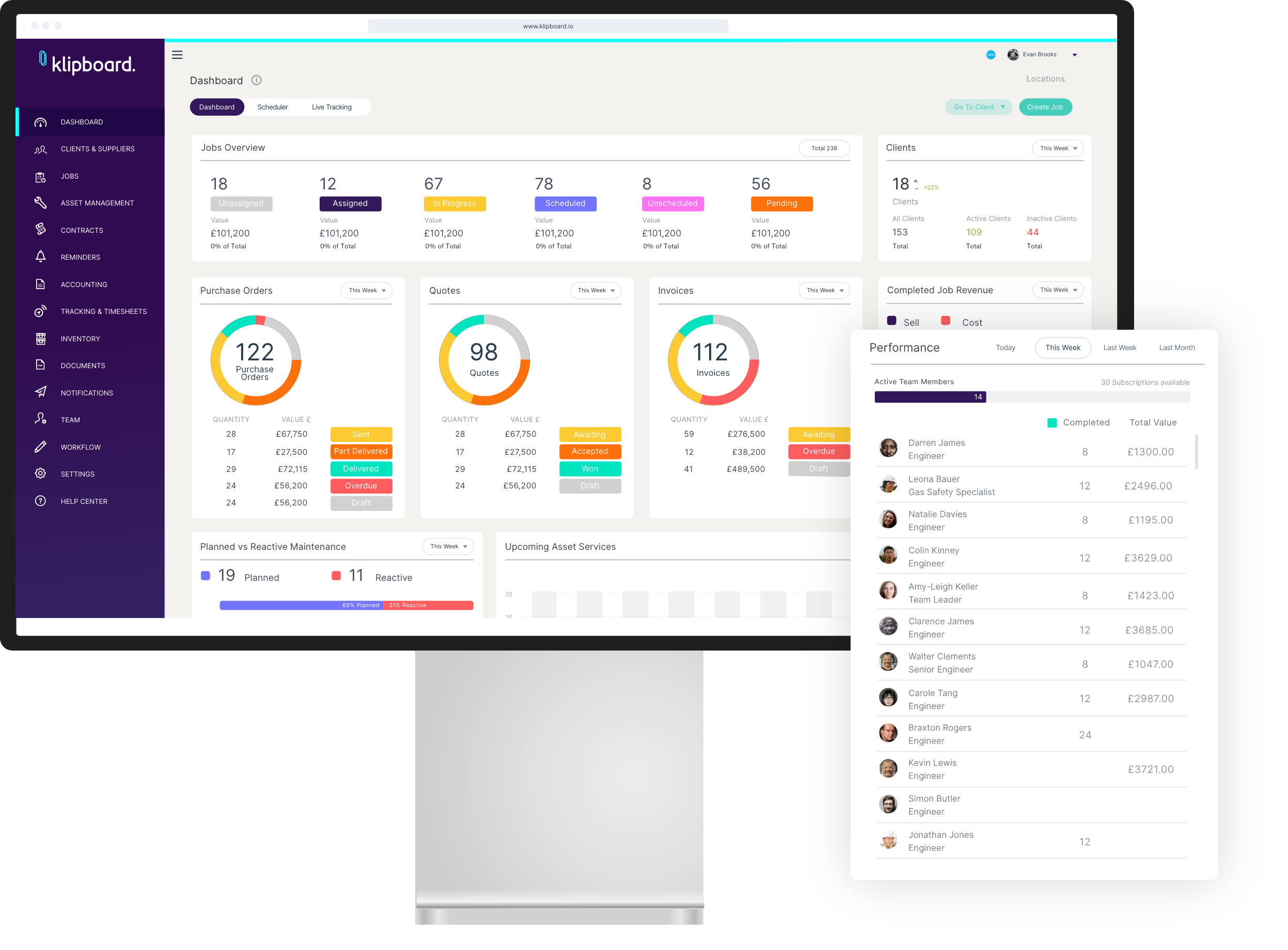Overview
Instantly Access The Future Of Job Management.
Say hello to a better way to run your field service business and goodbye to the complexity of multiple processes for your job management. Combine your industry knowledge with our software automation and machine intelligence to enhance your ability to manage and grow your business.
All-In-One Platform. Total Visibility.
Real-time visibility, intelligent features and all the information for your team in one place. Klipboard is your all-in-one platform for job management, scheduling, planned maintenance, invoicing, quoting, automated communications, reporting and more.
Supercharge Customer Experience.
Today your customers already expect on-demand features. Customers are already tracking deliveries, rides and more on their mobile. Automate and personalise SMS text and email communications with ease. No more missed business with appointment confirmations, reminders and a real time visibility to let your customers know you are en-route or have completed the job.

Klipboard + Xero
Why Connect Klipboard With Xero
Stop Double Entry & Gain Time
Integrating with Xero creates a seamless sync process that removes the need to create two invoices on separate systems. It reduces the risk of mistakes and allows you to gain additional time that can be utilised on growing your business. When you create an invoice in Klipboard, it sends it to Xero automatically.
Efficient Reconciliation & Administration
Free up valuable time and reduce your administration workload by up to 90% with automatic transaction matching and reconciliation. Integrating Klipboard with Xero allows your team to work Klipboard with Xero allows your team to work together seamlessly and access the data they need to perform, giving them full visibility of jobs and financial metrics.
Real-time Visibility of Your Finances
The integration allows for a a real-time view of your financial metrics within your business. From Xero you can see a profit and loss report and many other financial reports. From Klipboard you can see what clients have paid and who are overdue.
Getting started
Connecting Klipboard to Xero is a seamless process and only requires a few button clicks.
On your Klipboard web dashboard, navigate to Settings > Integrations > Xero and click the "Connect To Xero" button and the integration wizard will step you through the sync process!
Reviews & ratings
Sort and filter
Most recent reviews
Very poor indeed
Response from Klipboard
DO NOT BUY
Response from Klipboard