Overview
Booke.ai is your AI assistant, integrating GPT-4 and Robotic Process Automation, trained on 24 months of Xero data for precise bookkeeping. It automatically reconciles and categorises bank transactions daily, weekly or monthly, acting as a reliable team member. Designed for both business owners and accountants, Booke AI reduces time spent on data entry, allowing focus on strategic tasks.
Automated Daily and Month-End Bookkeeping: Booke AI categorizes and matches bank feed transactions with corresponding bills, invoices, or receipts and uses OCR AI to extract data from documents, reducing manual work and ensuring precise matching.
Precision in Transaction Categorization with Advanced Error Detection: Our AI-driven solution effortlessly find and fix errors in your bookkeeping with our advanced error detection technology.
Eliminate Back-and-Forth Communication with Our Client Portal: Streamline your collaboration with clients and get faster responses with our user-friendly portal.
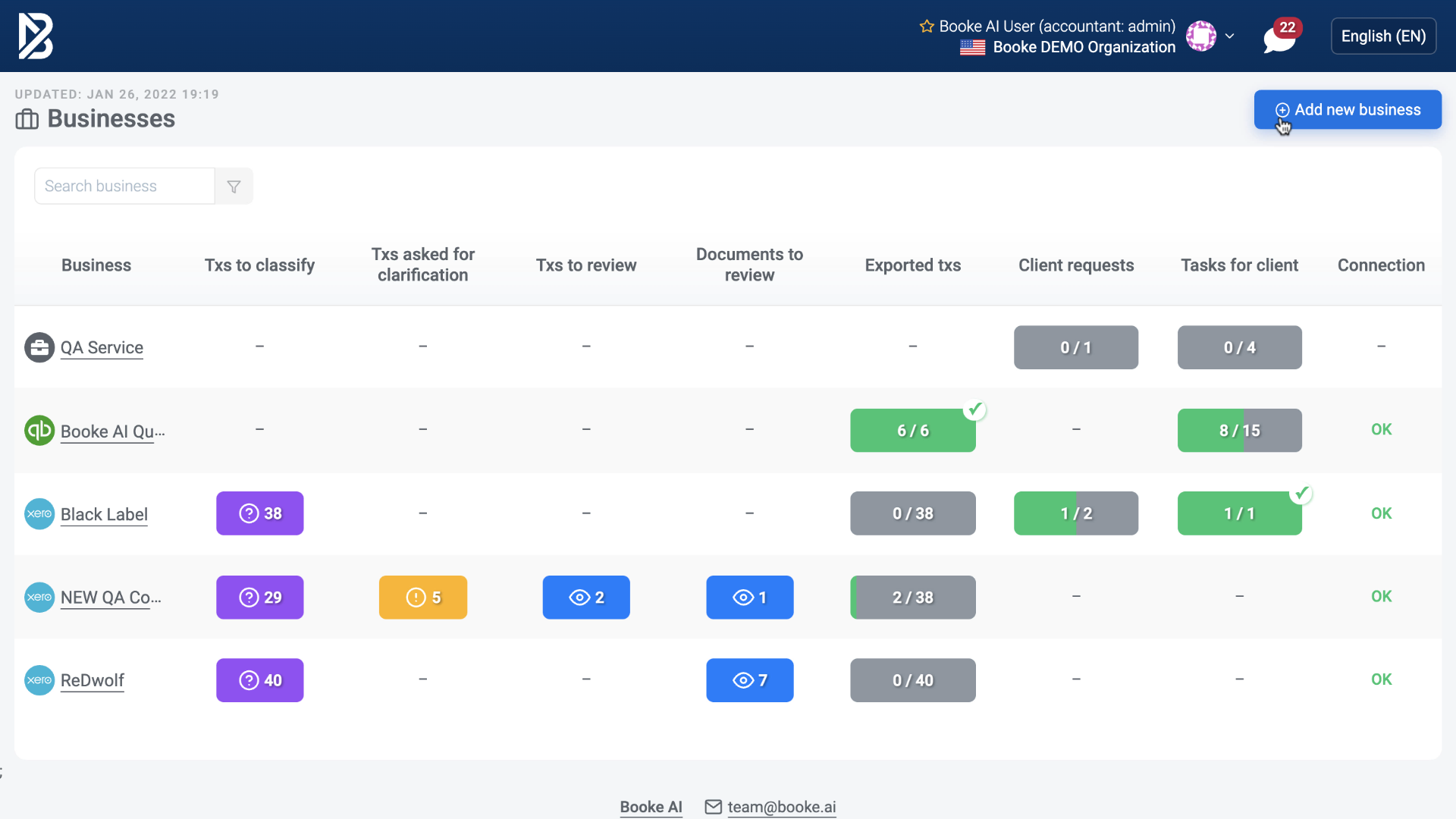
Booke AI + Xero
Booke AI integrates seamlessly with Xero, transferring all transaction and document data. Booke will automatically put a category and export uncategorized statements and line items to Xero based on the analytics. There is no need for additional training or setup with Booke's ready-to-use interface. Booke will begin processing your data as soon as you submit it from Xero.
Getting started
To connect Booke to Xero:
-
In Booke, click on “Add business” button
-
Select Xero as your data source
-
You’ll be redirected to Xero to login and select the particular Xero entity you wish to connect to Booke




